To move a patient to a different bed from AST Client
- Open Somnoware AST Client.
- Select the patient from the schedule.
- Click on Start study button from the bed to which the patient must be moved.
- You will get a message asking if you want to start the study from a different bed.
- Select Yes and the schedule will be automatically swapped.
If there is another study scheduled in same bed, you will be prompted to swap the schedules.
If there is no study scheduled in the new bed, you will be prompted to move the schedule.
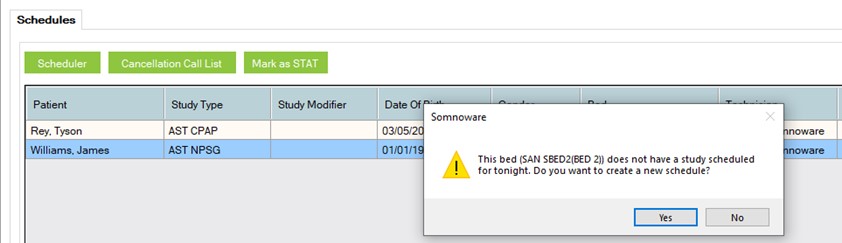
Comments
0 comments
Please sign in to leave a comment.